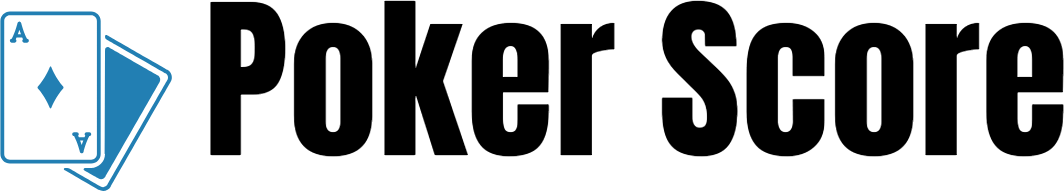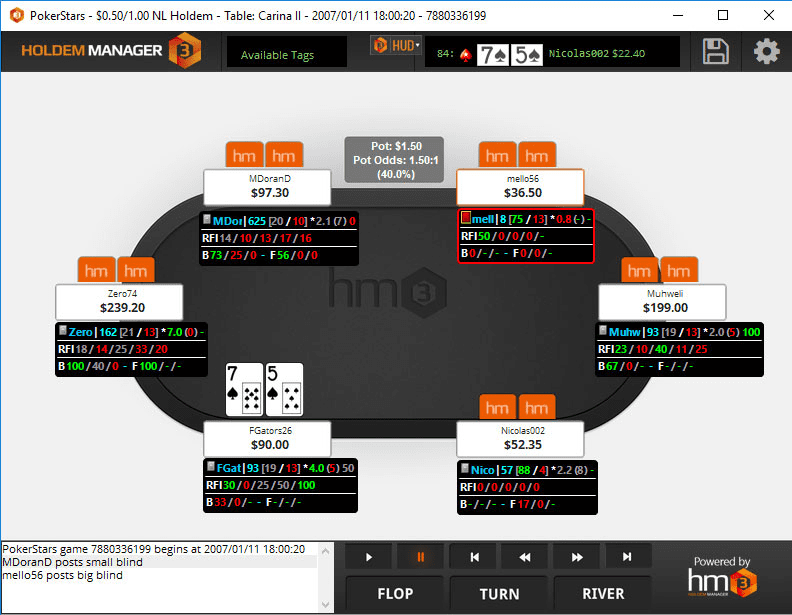Hand2Note is a highly advanced poker tracking and Heads-Up Display (HUD) software that’s famous for having very highly customizable HUDs and detailed analytics features. It’s designed for serious players and pros and provides a lot of information along with some very strong features to examine hands, monitor your performance, and observe your opponents. You can download it here.
Featuring advanced configuration possibilities and a strong emphasis on data visualization, Hand2Note is the top choice for players looking to get the most out of their edge. Here in this review, we’ll discuss the features, usability, beginner friendliness, platform compatibility, and more to determine if it’s the software for your poker strategy requirements.
What is Hand2Note?
Hand2Note is a poker tracker and HUD software that imports hand histories, analyzes performance, and allows for strong customization of HUDs to show in-depth real-time statistics on opponents. The software is especially well-liked for its visualization capabilities as well as for its ability to create dynamic, pop-up HUDs based on table situation.
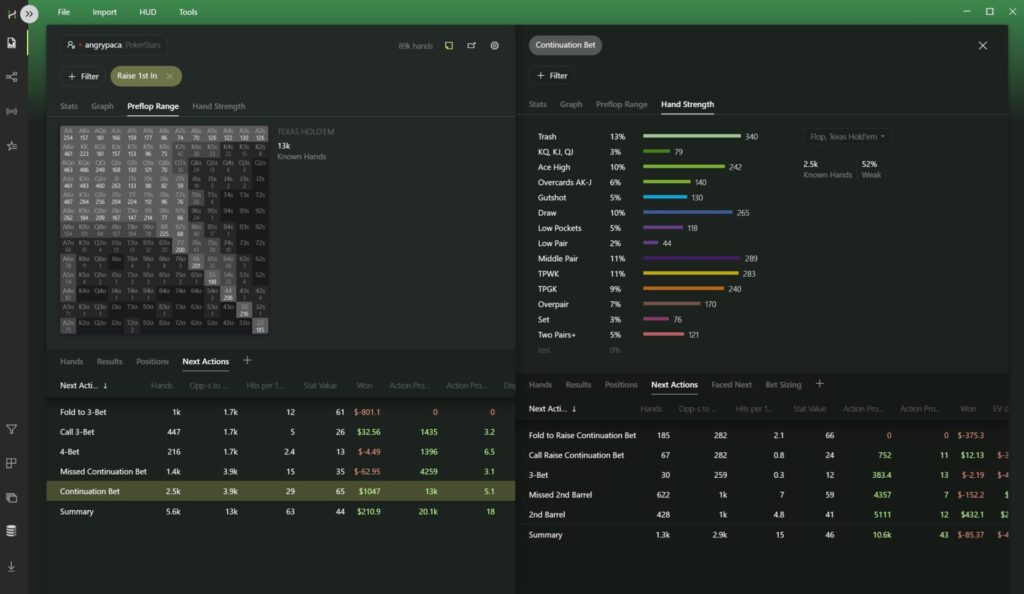
It accommodates various poker formats such as No-Limit Hold’em, Pot-Limit Omaha, and Spin & Go games. This renders it diverse in the variety of poker environments.
Key features of include:
- Dynamic and Adaptive HUDs: Design HUDs that change in real-time in response to enemy movements and particular gameplay circumstances.
- Advanced Reporting and Filtering: Create detailed reports of your play and filter results by position, bet size, and other customizable variables.
- Range Research Tool: Observe how different ranges hold up in given situations and adjust your approach accordingly.
- Note-Taking System: Automatically take notes on opponents based on their activities, with feedback to improve in the next sessions.
- Scalable Performance: Designed to work with big databases so that it can analyze data quickly and effectively even with massive hand histories.
Hand2Note is a premium service with varying pricing based on the features and games for which you require access.
Is Hand2Note permitted?
Hand2Note is allowed on the majority of big online poker websites because it offers tracking, HUD, and analysis without giving Real-Time Assistance (RTA) or strategic recommendations during gameplay. The HUD gives in-depth statistical information regarding opponents, which is accepted by the majority of online poker websites, but does not give Real-Time Assistance (RTA) or strategic recommendations during gameplay.
As with any poker tracking software, players need to ensure the software is permitted on their particular poker site. Most major sites are receptive to HUDs and tracking software, but some might limit what type of information is shown or on using specific features. Hand2Note is popular and accepted on most sites, provided it’s being used for purely statistical analysis.
In short:
- Allowed on Most Poker Sites: Authorized for HUD display and tracking on most of the major sites.
- No Real-Time Assistance: It only gives statistical information, thus it is largely poker site rule compliant.
Is Hand2Note Easy to Use?
Hand2Note is powerful and feature-rich but matched by a steep learning curve. The professional, clean interface is overwhelming at first because of the variety of options for customizing and fine-tuning settings. Creating a custom HUD, for instance, presumes knowledge of poker statistics and how to set up HUD elements, which may be challenging for a novice to the software.
Luckily, Hand2Note is accompanied by comprehensive tutorials, video tutorials, and a user manual that will be beneficial to players in using the software. It has a user-friendly interface for players ready to invest time in it, particularly after getting accustomed to the layout and how to implement adjustments to HUDs and reports. The software is highly automated, pulling in hands and updating data automatically, and therefore convenient for the user.
In brief:
- Complex Interface: The interface may be overwhelming initially, but gets easier over time.
- In-Depth Setup Required: Filtering and custom HUDs require patience and experience with poker statistics.
- Educational Resources Available: Guides and tutorials can be found to learn the software.
On what platforms does Hand2Note work?
Hand2Note is Windows-only and designed to work with large databases, making it a solid option for professional players who want to analyze big hand histories. There’s no official macOS or mobile release, so Mac users will have to resort to a Windows emulator or virtual machine if they want to use the software.
Hand2Note can handle all of the big online poker rooms, although players are advised to check for compatibility on the Hand2Note website to be certain their site of choice is included. The software will run on the majority of typical PCs, although users with very big databases may find it runs better on a computer with greater processing power.
Compatibility:
- Desktop: Released officially on Windows, with multi-site poker and large database support.
- No Mac or Mobile Support: Not natively supported on macOS or mobile platforms, which reduces portability for certain users.
How to Register and Get Started
Getting started with Hand2Note requires downloading the software, registering for an account, and choosing a subscription plan. Here is the step-by-step guide:
- Visit the Hand2Note Website: (Get 10% off using promo code – H2NLFN2) Look for the subscription plans available, based on features and game types.
- Download and Install: Download the application and proceed with the Windows installation process. There is a free trial available, giving you the option to test the application prior to signing up for a plan.
- Create an Account: Register for an account, which you will have to activate and use the software.
- Select a Subscription: Select the one that suits you the most. Subscriptions range from free access to the software with restricted functionality to paid subscriptions that provide access to complete functionality.
- Set Up and Customize: HUD settings, hand import setup, and familiarize yourself with the variety of reports and analytics software available. Hand2Note provides tutorials to aid in setup and customization.
The trial version can be used by customers to try out Hand2Note features prior to subscribing, and it can be utilized to determine if the software can be suitable for their poker analysis requirements.
Final Conclusion: Is Hand2Note Worth It?
Hand2Note is a very feature-rich poker tracking software with high customization options and in-depth analysis. It is best for professional and experienced players who want to get the most out of their data analysis and build highly customized HUDs for their game. The complexity of the program and the steep learning curve, however, make it less appropriate for newer players who might struggle with the navigation.
For the more advanced players who want to take their analysis to the next level, Hand2Note’s dynamic HUDs, detailed filtering capabilities, and high-level reporting capabilities are a huge plus. The subscription-based pricing model of the software offers flexibility in terms of cost and access, enabling users to choose a plan that best fits their requirements and budget.
Pros:
- Highly Customizable HUDs: Dynamic HUDs that alter depending on game situations, offering deep insight regarding opponents.
- Advanced Reporting Tools: Complete filtering and data visualization options for detailed analysis.
- Scalable Performance: Designed to work with large databases, hence appropriate for commercial applications.
- Free Trial Available: Permits users to try out the software prior to subscribing.
Cons:
- Not Beginner Friendly: Complex features and configuration requirements can be intimidating to beginners.
- Limited Platform Support: It lacks support for macOS or a mobile edition.
- Subscription fees: Recurring expenses can be costly for individuals seeking complete access to everything.
Conclusion
In total, Hand2Note is a superb solution for advanced players who are ready to take their game to the next level by analyzing data and creating personalized HUDs.
It’s not ideal for newbies, but pro players will welcome the complexity and flexibility of the software, along with the sophisticated data visualization tools that it offers.
Hand2Note’s trial and subscription plans are reasonably priced and flexible for a range of users, with the possibility of testing before buying in the long run.
Visit the Hand2Note Website: (Get 10% off using promo code – H2NLFN2)
For players who are more advanced and are looking for a poker tracking tool with enhanced analytics and second-to-none HUD personalization, Hand2Note is a great option that is definitely worth paying for.