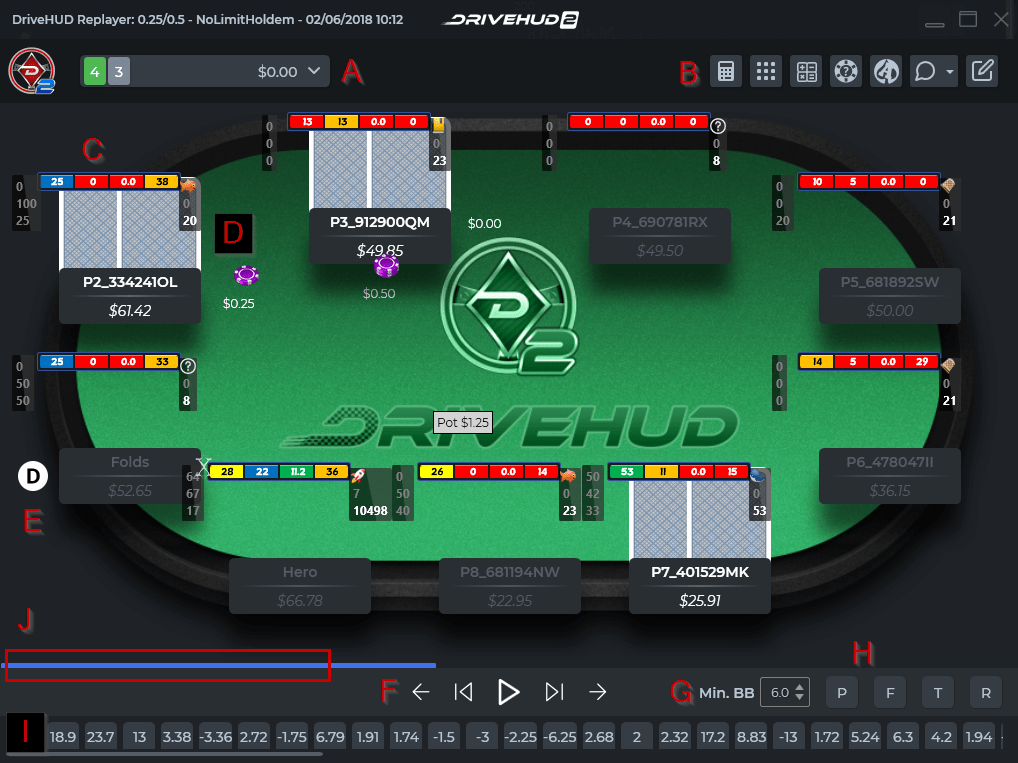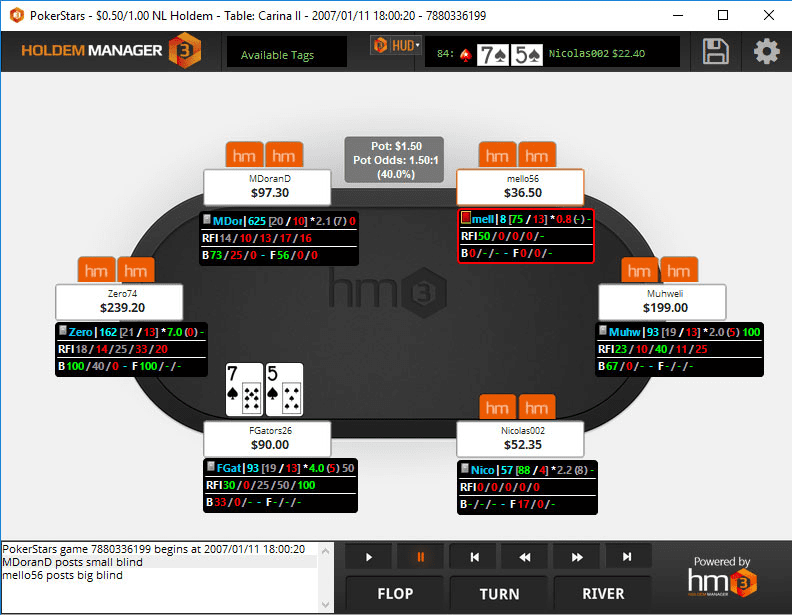DriveHUD is a versatile poker tracking and Heads-Up Display (HUD) program that allows players to review their hands, track their performance, and obtain telling insights into opponent gameplay styles. It features an intuitive interface and provides a variety of features suitable for novice players as well as for professional players, such as a customizable HUD, hand replayer, and insightful reporting features. In this review, we’ll discuss DriveHUD’s features, user friendliness, platform compatibility and ease of use for beginners, and conclude with a final verdict on whether DriveHUD is the software for you.
What is DriveHUD?
DriveHUD is a poker analysis and tracking software that imports hand histories and offers performance reports, as well as a customizable HUD, to display live stats when playing online poker. It also encompasses various forms of poker, such as No-Limit Hold’em, Pot-Limit Omaha, and others. DriveHUD will make the player a stronger strategist with its ability to provide insight into hand histories and opponent tendencies, leading to improved decision-making at the tables.
The key features of DriveHUD include:
- Hand Tracking and Database Management: Import hand histories from internet poker rooms to analyze hands and monitor performance statistics over time.
- Customizable HUD: Show important statistics on opponents at the table directly, and personalize what you want to show.
- Detailed Reporting: Generate reports of different elements of your game, like win rates, positional stats, etc.
- Hand Replayer: Deconstruct and analyze hands with the embedded hand replayer, where you can dissect your decision and learn from opponents’ tactics.
- Range and Equity Calculator: Compute hand equities and investigate ranges within software for complete analysis.
DriveHUD can be purchased as a one-time purchase with various levels of licenses based on the number of supported sites and types of games.
Is DriveHUD permitted?
DriveHUD is used by the majority of the major online poker sites because it offers tracking and HUD features without offering real-time strategic recommendations. The tool is designed to display statistical information that helps players make decisions, which most of the poker websites do not block.
But as with any poker tracking software, it is always best to review the specific rules of the site you’re playing on to be certain that you’re in the clear, since there are sites that prohibit HUDs and tracking software.
DriveHUD does not provide Real-Time Assistance (RTA), i.e., it will not recommend actions or moves in real-time. Its main task is to display statistical data, which is in line with the policy of the majority of poker websites.
In short:
- Accepted on Most Major Sites: Accepted for use in HUD and tracking on most major sites.
- Non-RTA Tool: Provides statistical data only, which is generally permitted by poker sites.
Is DriveHUD Easy to Use?
DriveHUD has been found to be very user-friendly, and new and veteran players alike find it extremely easy to use. The software has a neat and orderly interface with simple controls, making it easy for the player to access the HUD, hand replayer, and reports. It is easy to set up the HUD and import hand histories since DriveHUD has step-by-step setup tutorials and also features inbuilt tutorials that will walk you through it.
HUD customizer permits players to drag and drop statistics into the interface, and the program comes with pre-configured HUD setups for immediate installation for players who are short on time. Hand importing and database managing procedures are also made easier by DriveHUD so that analysis and tracking can be simplified.
In brief:
- User-Friendly Interface: Simple design with straightforward navigation and intuitive controls.
- Fast Installation: HUD and hand importing functionalities are easy to install, even for first-time users.
- Useful Tutorials and Guides: Built-in tutorials and setup guides simplify learning.
On Which Platforms Does DriveHUD Run?
DriveHUD is Windows-based and supports the majority of big online poker rooms, such as PokerStars, PartyPoker, and 888poker. Although there is no macOS native version, macOS users can run it via a Windows virtual machine or emulator.
DriveHUD does not currently offer a mobile app, so players wishing to replay their play while they are away from their desk will have to do so from a Windows laptop or desktop.
Compatibility:
- Desktop: Windows, though unofficial access is possible on macOS through emulators.
- No Mobile Version: Desktop-only design, which can decrease flexibility for a few users.
How to Register and Get Started
It is simple to begin with and involves downloading the program, registering, and purchasing a license. Below is how you can begin:
- Visit DriveHUD Website: Examine licensing options available and download the software.
- Download and Install: Use the free trial to see features prior to buying. The trial version is fully functional but with a time restriction.
- Choose a License and Buy: After trying the trial version, decide upon a license depending upon the supported sites and game formats and buy it.
- Install and Configure: Install as per the Windows installation manual. Configure your HUD, import hand histories, and set your desired settings.
- Explore Features: Get to know the HUD, hand replayer, and reporting features. DriveHUD provides tutorials and guides for you to discover.
Final Decision: Is DriveHUD Worth It?
DriveHUD is a powerful, user-friendly poker tracking software that offers a great mix of features, usability, and value. With its robust hand tracking, personalized HUD, and integrated analysis software, DriveHUD is a great option for anyone seeking to refine their strategy and obtain greater insight into their play. Though it does not have all the bells and whistles as some of the higher-priced tracking programs, DriveHUD still boasts plenty of features for the majority of players.
It’s easy to use and accessible to beginners, but its in-depth reports and customization features will be equally appealing to veteran players. The free trial also allows users to try out the program and determine whether it’s the right software for them, so it’s an easy and valuable choice for a variety of poker players.
Pros:
- User-Friendly Interface: Easy to set up and navigate, focusing on ease of use.
- Detailed Tracking and Reporting: Monitors hands and gives in-depth reports of play.
- Personalizable HUD: Drag-and-drop interface for custom HUD configurations.
- Beginner Friendly: Provides useful tutorials and learning features such as the hand replayed and equity calculator.
- Low-Cost Pricing: Provides a single purchase with various licensing options depending on user requirements.
Cons:
- Platform Limited Support: Only available on Windows and not natively available for macOS or mobile.
- No Real-Time Assistance: Offers facts but no real-time strategic guidance or suggestions on play.
- Not as Feature-Rich as Some Competitors: Lacks some advanced features found in higher-end poker tracking tools.
Conclusion
In conclusion, DriveHUD is an excellent option for poker players looking for a user-friendly and stable tracking and HUD solution.
The fusion of affordability, newbie friendliness, and customizability features makes it a great opportunity for both newcomers and professionals.
Though lacking the feature depth of elite tracking software, DriveHUD provides feature-rich enough functionality for most players to improve their game to the next level with information-based insights.
For players looking to enhance their online poker game and gain a better understanding of their playing style, DriveHUD provides a solid foundation.
With the free trial allowing potential users to test the software risk-free, it’s also a practical and effective tool to include in any poker player’s arsenal.