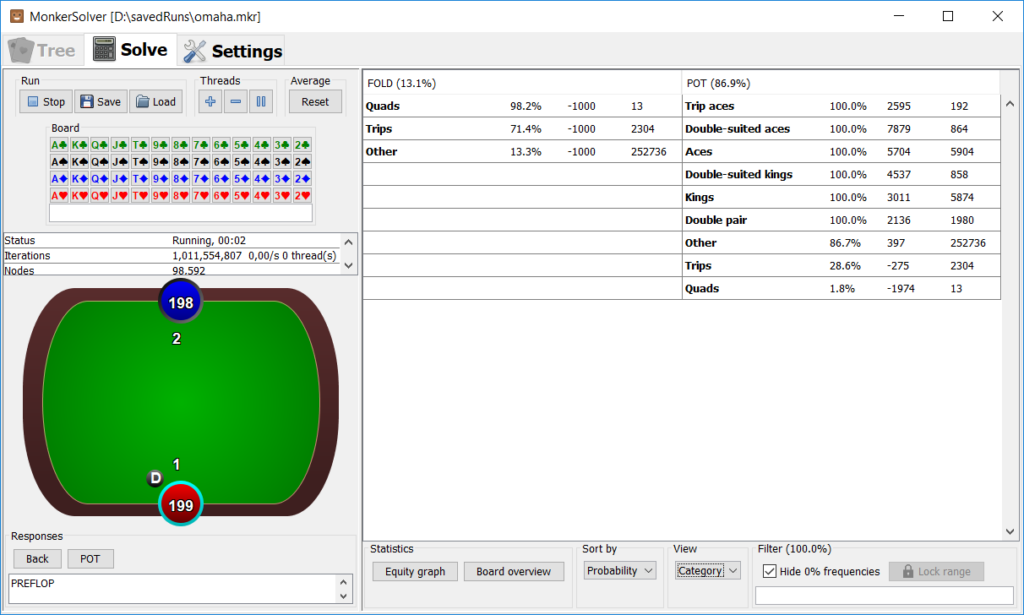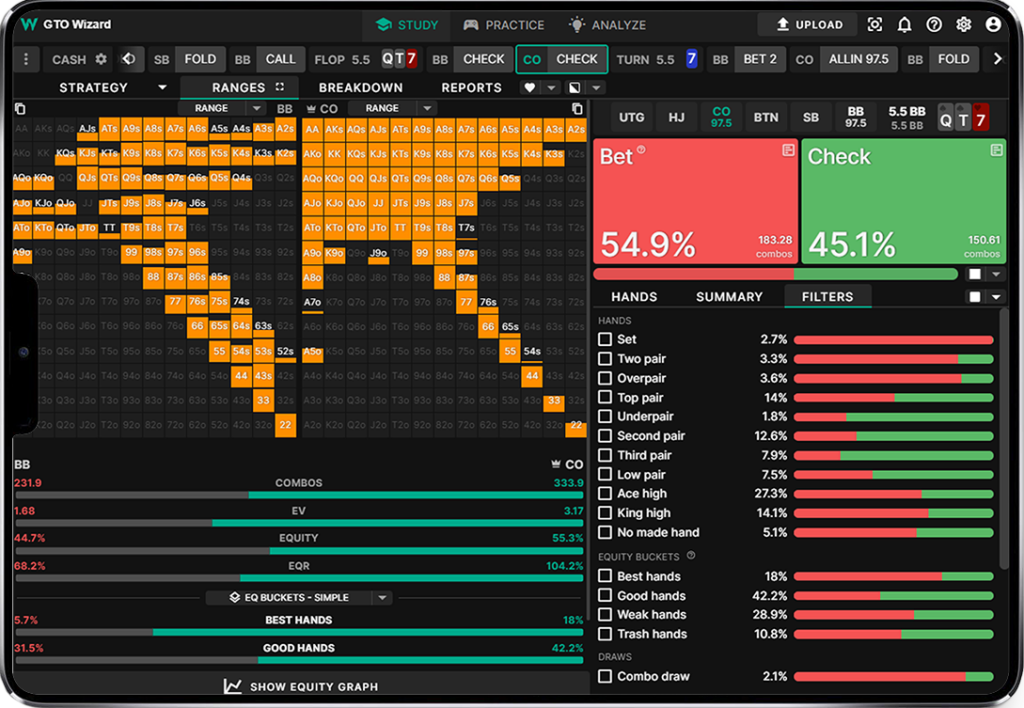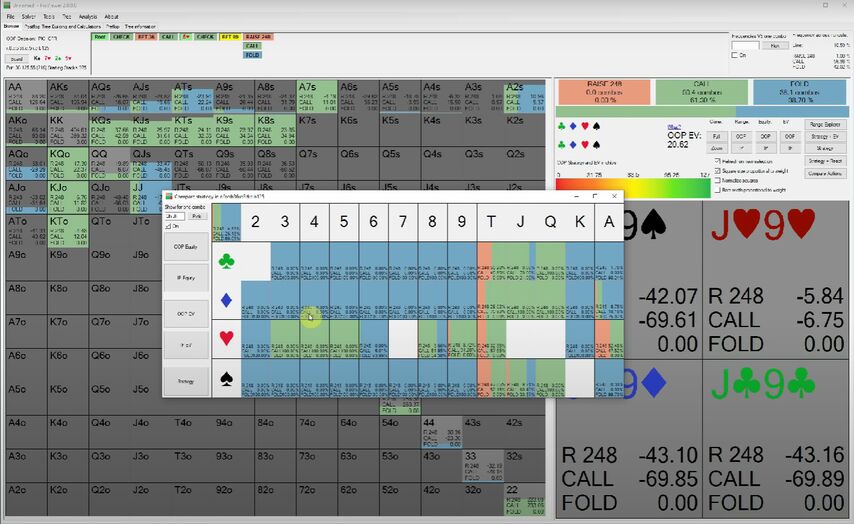MonkerSolver is a very sophisticated poker solver that has been growing in popularity with its strong multiway analysis and its acceptance of many poker variants, such as No-Limit Hold’em, Pot-Limit Omaha (PLO), and mixed games.
It’s a go-to for many professional poker players and those who are dedicated to studying the subtleties of Game Theory Optimal (GTO) play in complex spots.
Here, in this review, we’re going to cover what MonkerSolver does, how user-friendly it is, how beginner-friendly it is, if it’s compatible with multiple platforms, and how you can get started using it, with the wrap-up of if or if not it’s the right tool for you.
What is MonkerSolver?
MonkerSolver is a sophisticated poker solver that is renowned for being capable of solving multiway pots as well as other types of poker, something that differentiates it from most solvers that are limited to heads-up No-Limit Hold’em play. With MonkerSolver, players can set wide parameters like bet sizing, stack depth, and custom ranges, enabling detailed examination of tricky spots.
It is especially well-liked by PLO players because the format is supported very strongly by the software, although it is flexible enough to be utilized for other games.
Some key features include:
- Multiway Pot Support: Discuss hands with more than one player, providing advice on issues that confound most solvers.
- Format Flexibility: Supports No-Limit Hold’em, Pot-Limit Omaha, and other formats, which is a nice feature for mixed game players.
- Customizable Parameters: Specify ranges, bet, stack sizes, and more for very targeted simulations.
- Advanced Visualization: EV charts, range analysis, and heatmaps available for in-depth break-downs of hands.
- Pre-Flop and Post-Flop Analysis: Offers detailed tools to study pre-flop and post-flop situations.
Is MonkerSolver permitted?
As with other poker solvers, MonkerSolver is designed for study and post-game analysis and not for use in the support of actual games. It is generally prohibited to use the software in actual play in online poker rooms and can lead to disciplinary action, including suspensions or bans, as it gives an unfair advantage.
MonkerSolver is ideally utilized for manual review after a session or for high-level poker strategy research. It can be an incredible tool to enhance your further understanding of GTO play in multiway pots and in most poker games, but it isn’t for live play, just for training and study.
In short:
- Permitted for Post-Game Analysis: Excellent for hand analysis and planning after a session.
- Forbidden In Live Play: Not permitted for live use on poker websites as it would breach the majority of terms of service.
Is MonkerSolver Simple to Use?
MonkerSolver is a very sophisticated software program whose interface can be intimidating to some who have never used it before. The program needs a lot of setup, with ranges, stack sizes, bet sizes, and other variables needing to be manually inputted. The program is sophisticated in relation to how much the software is able to do, but this also makes the program hard to learn, particularly for the novice poker solver user.
Setting up multiway pot analysis, in particular, requires solid poker strategic and GTO fundamentals expertise, along with experience with solver software. The visualization tools, such as EV charts and heatmaps, are comprehensive but take time to read properly and fully understand.
For seasoned players, MonkerSolver’s versatility and complexity are priceless, although it may be challenging for beginners to comprehend and configure without dedicated study or tutoring.
In short:
- Complex Interface: Installation can be complicated and require a lot of manual intervention.
- Steep learning curve: The new users will take some time to get used to the interface and tools.
- Strong Analysis Features: For those who are willing to invest the time, it offers extremely detailed and customizable analysis features.
What Platforms Does MonkerSolver Support?
MonkerSolver is a desktop application for Windows. It is very resource-demanding, taking up a lot of computing power, particularly when running multiway simulations with lots of complicated calculations. It is advised to use high-end computers with multi-core processors and ample RAM for delivering seamless performance, especially for multiway PLO simulations.
Although it is technically possible to run the software on macOS through virtual machines or emulators, the configuration is not officially supported and might not function at its best. Without web-based or mobile versions, MonkerSolver is ideally used by individuals who have access to a powerful Windows desktop.
Compatibility:
- Windows: Fully supported, with emphasis on desktop computers.
- macOS: Can be installed on virtual machines, but it is not supported and might be less performant.
- No Mobile Support: Not accessible on mobile or as a web-based application.
How to Sign Up and Get Started
Here’s how you can get started with using MonkerSolver:
- Go to the MonkerSolver Website: Check out the licensing plans. Select a License: MonkerSolver provides different alternative licensing plans depending on the desired function, like complete PLO simulation ability or Hold’em analysis.
- Download and Install: Once you have bought your license, download the Windows software and proceed with the installation guidelines.
- Activate Your License: Activate your license features using the activation key provided during purchase.
- Set Up and Start Using: Get to know the interface and begin with basic simulations to gain a sense of the program. You might have to look at outside sources or tutorials to get used to all of the configuration settings.
There is no trial version of MonkerSolver, so a license must be purchased to gain access to the software functionality. Additionally, because of the technical nature of the content, new users might want to try checking out forums or study groups for extra help in getting started.
Conclusion: Is MonkerSolver Worth It?
MonkerSolver is a heavyweight piece of software for serious poker players who require advanced multiway analysis capability in Pot-Limit Omaha specifically. The fact that it supports various game types and has the ability to customize simulation settings makes it one of the most flexible solvers available. It is also, though, one of the most complicated and memory-hungry, requiring a lot of time and hardware investment.
For serious players who are interested in studying poker strategy and mastering the intricacies of multiway GTO play, the software is worth the investment. However, its sophistication and price point make it more suitable for experienced players than for new players. New solver players in poker might find it helpful to begin with an easier-to-use product and then graduate to MonkerSolver.
Pros:
- Multiway Pot Analysis: One of the few solvers to handle multiway cases effectively.
- Flexible and Versatile: Offers support for many different forms of poker, such as PLO and mixed games.
- Highly Customizable: Enables a lot of parameter configuration, enabling in-depth analyses and precise explanations.
- Advanced Visualization: Offers detailed tools like EV charts, heatmaps, and range analysis.
Cons:
- Not Beginner-Friendly: Complex setup and lack of beginner tools make it difficult for new users.
- Windows Only: Windows is the only official support; macOS users can anticipate trouble with virtual machine setups.
- High Resource Demand: Needs a high-performance computer, particularly for multiway PLO simulations.
- No Free Trial: It has to be bought in advance without any trial version to check the software.
Conclusion
MonkerSolver is a perfect fit for those players who want to get in-depth into multiway GTO analysis and already have experience with poker solvers.
Its advanced functionality in solving complicated situations, coupled with the fact that it supports multiple poker formats, makes it a go-to tool for professional players, particularly those who work mostly with PLO.
New players will, however, find it too complicated and difficult to use without sufficient experience in both poker strategy and solver software.
If you are an advanced player who wants to study multiway pots deeply and possess the hardware requirements, MonkerSolver can be a tool for studying GTO strategy.
For intermediate players, putting resources into more basic software might be more ideal prior to putting money into the complexity and expense of MonkerSolver.