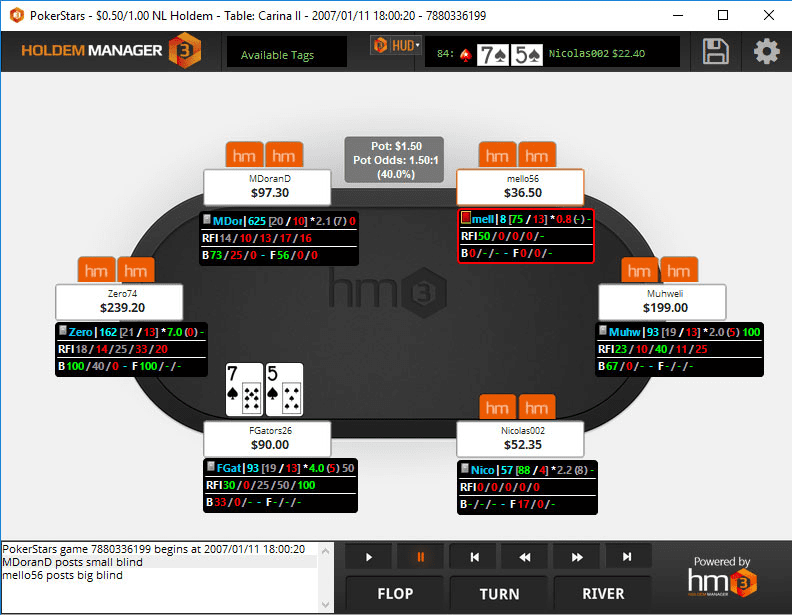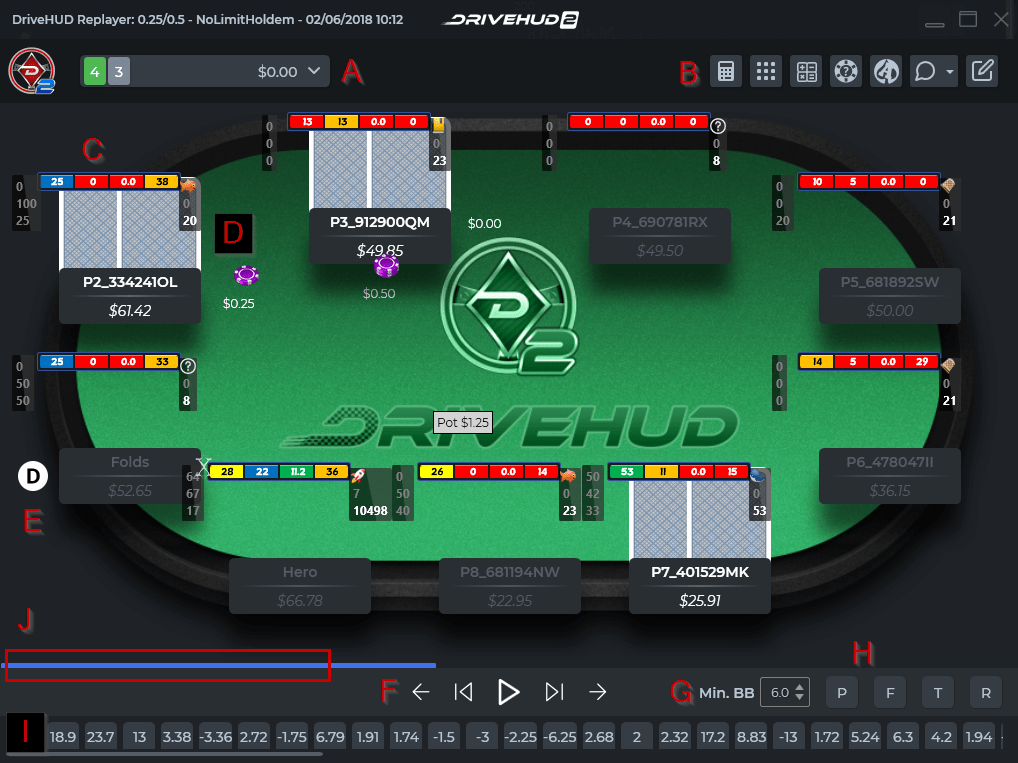Hold’em Manager 3 (HM3) is an advanced, feature-packed poker tracking program designed to give players an in-depth analysis of their game in real-time to enhance strategy and profitability.
With a reputation for solid database management and detailed reporting, HM3 aims to enable players to more effectively analyze hands, monitor performance, and get an edge on the competition with real-time information.
In this review, we will discuss the features, usability, platform compatibility, and ease of use for beginners of Hold’em Manager 3. We will also provide a final conclusion on whether it is the right software for you.
What is Hold’em Manager 3?
Hold’em Manager 3 is a poker tracking and analysis software that also stores hand histories, provides detailed performance reports, and includes a Heads-Up Display (HUD) that can be set up to display real-time data about opponents during play. HM3 supports both No-Limit Hold’em and Pot-Limit Omaha and is utilized by players at all levels to enhance poker strategy using detailed data analysis.
Key features include:
- Advanced Hand Tracking: Import hand histories from the online poker rooms we support to analyze previous hands and monitor your progress over time.
- Customizable HUD: Display real-time stats on your opponents at the table, including VPIP, PFR, and aggression frequency.
- Detailed Reports: Create reports on any facet of your play, including positional statistics, win percentages, and session summaries.
- Leak Finder: Discover weak spots in your game and receive recommendations for improvement.
- Hand Replayer: Replay hands in a built-in replayer to review your decisions and comprehend opponent playing styles.
- App Integration: Integrate with other applications such as Notecaddy for analysis.
Hold’em Manager 3 is offered via a one-time fee with individual licenses for Hold’em, Omaha, or a master license that covers both.
Is Hold’em Manager 3 permitted?
Hold’em Manager 3 is allowed on the majority of online poker sites. It offers tracking and analysis functionality that is broadly acceptable, provided that it doesn’t show real-time strategic guidance or Real-Time Assistance (RTA). The HUD feature, which shows statistics regarding opponents while in a play, is agreeable to most poker sites, but game players are always advised to go through the exact rules of their gaming sites of choice in order to ensure compliance.
Though HM3 is popular among major poker websites, some poker websites might restrict HUDs or tracking software. It’s always a good idea to check with your poker website first, but HM3 is welcomed everywhere since it doesn’t get in the way of the game.
In short:
- Widely Accepted on Poker Sites: Most major sites support tracking and HUD functionality.
- No RTA Features: It only offers statistical information, which is generally within most platforms’ terms.
Is Hold’em Manager 3 Easy to Use?
Hold’em Manager 3 is user-friendly with a neat interface and easy-to-use navigation that makes it quite easy to move around. That said, with its rich feature set, you will need some time to get familiar with everything that it can do. For newbies, it may be somewhat tricky to set up the HUD and get reports running, but the software has tutorials and user guides to make learning easier.
The program streamlines numerous activities, including hand importing and session tracking, and is a joy to use. With a little familiarity with the interface, players can view in-depth reports and examine many facets of their game with ease. The HUD is likewise easy to customize, and HM3’s drag-and-drop interface makes it simple to customize the display.
In short:
- User-Friendly Design: The interface is user-friendly and easy to operate, although ultimate competency requires a while.
- Step-by-Step Tutorials: Documentation and video tutorials are provided to help new users.
- Automated Tracking: The hands are tracked and imported automatically, removing labor.
On What Platforms Does Hold’em Manager 3 Operate?
Hold’em Manager 3 exists for both Windows and macOS to guarantee wide reach across desktop platforms. It is tuned for most leading online poker rooms like PokerStars, PartyPoker, and 888poker to guarantee that all users can access it on different platforms.
There is currently no HM3 mobile app, so players who like to review their play on the move will need to do so from a desktop or laptop. In spite of this restriction, HM3 is designed to function with massive databases and runs smoothly on the majority of typical computers.
Compatibility:
- Desktop: Both on Windows and macOS.
- No Mobile Version: Only for desktop usage, which can limit flexibility for certain users.
How to Sign Up and Start
To begin using Hold’em Manager 3, the program must be downloaded and a license bought. The step-by-step procedure is as follows:
- Visit the Hold’em Manager 3 Website: Visit Hold’em Manager to examine available licenses (Hold’em, Omaha, or a combination license).
- Download the Software: Utilize the 14-day free trial, a full working trial that enables you to try before you purchase HM3’s functionality.
- Choose a License and Buy: Once the trial is over, pick the most suitable license according to your requirement and proceed with the purchase.
- Install and Setup: Download and install the HUD as per the instructions for your operating system. Upon installation, you can set up your HUD and import hand histories.
- Tour Features and Tutorials: Get to know the HUD, Leak Finder, and reporting features. HM3 has video tutorials and user manuals to take you through.
The program offers a 14-day free trial, so users can try out the program prior to deciding to buy, making it simple to sign up and try it to determine what it is capable of.
Final Verdict: Is Hold’em Manager 3 Worth It?
Hold’em Manager 3 is an advanced, feature-rich poker tracking program providing advanced data analysis, real-time HUD display, and detailed reporting capabilities. Although there is some learning curve involved in learning the software, HM3 is easy to use and provides the means to help players get the most out of the program. For advanced players looking to maximize poker strategy through in-depth analysis, the program is certainly worth the cost.
To newcomers, HM3 may seem daunting at first, but with experience and time, it proves to be full of helpful information that can lead to incredible improvement. The combination of a free trial with a one-off purchase model is an excellent value for those players looking for a long-term tracking solution.
Pros:
- In-depth Tracking and Analysis: Follows hands through several sites and gives you in-depth reports on your play.
- HUD: Show personalized statistics about opponents, which you can customize according to your requirement.
- Leak Finder and Reports: Discover vulnerabilities and get actionable recommendations to enhance.
- Available on Multiple Platforms: Compatible with Windows and macOS and is compatible with major poker sites.
Cons:
- Learning Curve: Most of the features are overwhelming for first-time users.
- No Mobile Support: Restricted to desktop use, which hinders portability.
- Cost: The initial purchase price is expensive for some recreational players.
Conclusion
In conclusion, Hold’em Manager 3 is a high-end poker tracking software that offers players the means to review hands, tweak strategy, and get an edge on competition.
Its comprehensive tracking features, completely customizable HUD, and in-depth reporting make it perfect for serious players looking to take their game to the next level. Although HM3 may be difficult for new users at first, the learning curve is well worth it.
Thanks to the 14-day free trial, users can try out the program and determine whether or not it is right for them prior to purchasing it.
Whether you’re a recreational or serious player, Hold’em Manager 3 contains all of the information and tools necessary to bring your poker strategy to the next level.